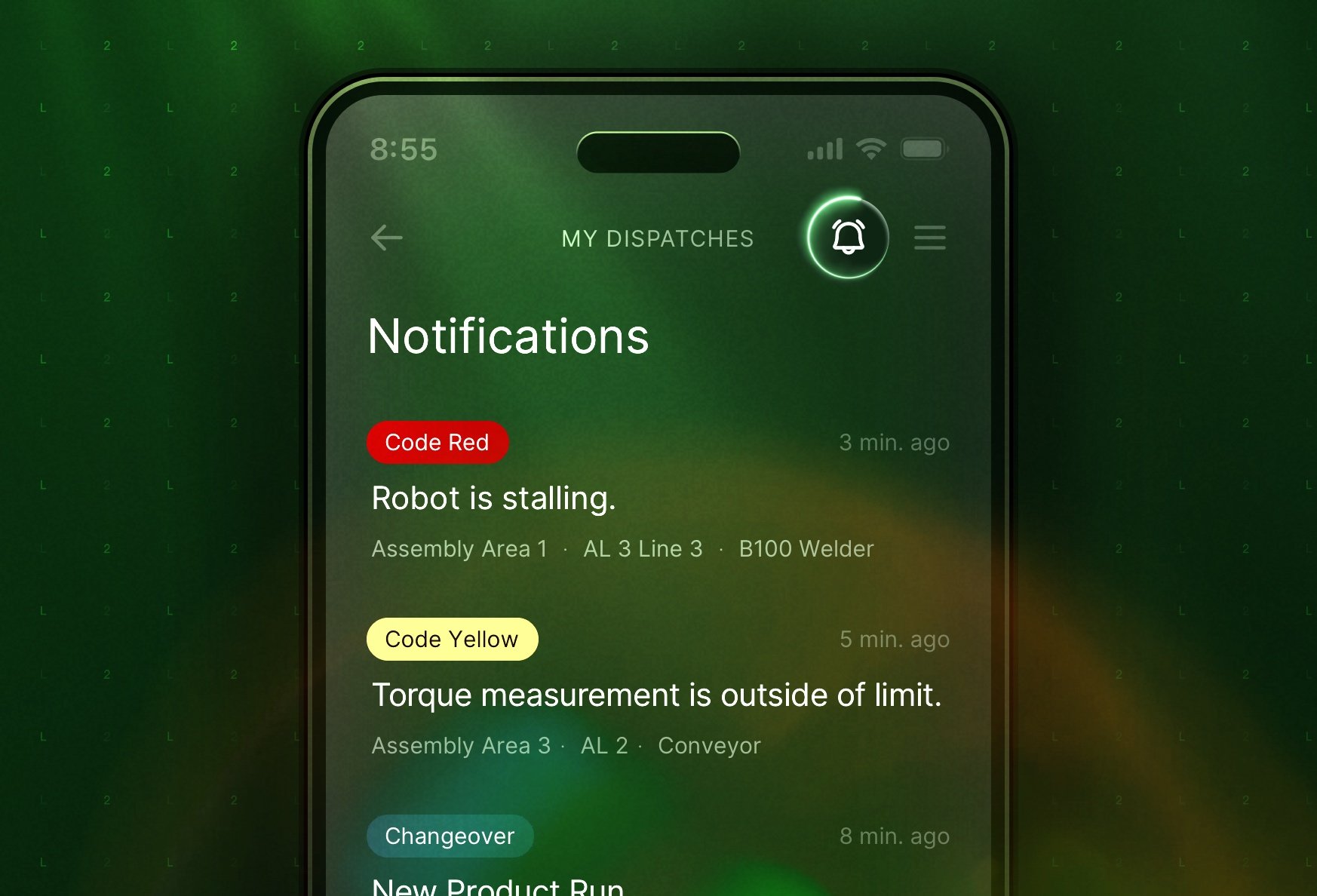
This past quarter, L2L delivered powerful, practical platform improvements that directly impact your floor operations. From new notification options to dashboard enhancements, we unleashed new features that make your teams more efficient and your data more accurate.
Let's take a look!Reliable, instant updates with browser push notifications
Browser push notifications deliver real-time updates on your desktop or mobile device. It’s the most reliable way yet to receive notifications and ensure you get key updates.
Here's why you'll love them:
- Reliable, real-time alerts: Receive critical updates promptly and consistently, even when you're not actively on our website. This means less time checking for updates and more time focusing on your work. Browser notifications are a more reliable alternative to SMS notifications, too!
- Easy setup: No need for complex IT configurations or lengthy setup processes. Browser push notifications are incredibly simple to enable and use directly from your L2L profile settings. Plus, they work flawlessly in every country, ensuring a consistent experience for all our global users.
- Seamless mobile and desktop experience: Whether you're using L2L on your desktop computer or your mobile device, browser push notifications work across both. This continuity provides a consistent and reliable notification experience wherever you are.
Note: Struggling with SMS notifications? You’re not alone! Unfortunately, most carriers no longer support these types of notifications.
What does this mean for you? If you’re currently relying on SMS notifications, we highly recommend setting up browser push notifications to ensure you don’t miss important Dispatch notifications!
Setup is easy and takes less than a few minutes! See this guide for details.
Notification Center: Never miss an update
While browser push notifications give you instant nudges, we also know the importance of having a clear, organized place to review all your communications. That's where our new Notification Center comes in!

Accessible via the bell icon in your L2L navigation bar, this dedicated hub centralizes all your alerts, messages, and important updates. No more sifting through emails or wondering if you missed something.
The Notification Center provides:
- A unified view of what's happening: See all your notifications in one consolidated list.
- Easy notification management: Quickly read notifications and easily navigate directly to the relevant section of L2L.
- Historical records: Access past notifications to review information you might have missed or need to revisit.
Other L2L product updates: SwipeGuide Skills, OEE Dashboard, and more
OEE Dashboard improvements
Now, when viewing the OEE Dashboard, you can drill down to line-specific information. The flow will take you to the Operator Portal, so you’re able to see all line information by navigating from the OEE Dashboard.
Retroactively add scrap time
We're giving you more control over scrap data accuracy! We know real-time entry of scrap isn't always possible on a busy line.
Now, authorized roles can retroactively add or update scrap detail records. This ensures your data has the precise, correct timestamp, improving our overall documentation.
See this setup article for more details.
Increased comment visibility
We've improved how Operator Console comments are tracked and shared! Now, any comment an operator adds will be visible in Operator Portal:- Increased visibility: Comments are instantly shown on the Operator Portal, tied directly to the relevant pitch.
- Complete documentation: All comments are now incorporated into the Product Order & Build Sequence, providing a single, complete history for every item.
Smart Skills improvements for enhanced skill validation
Building on last quarter's enhancements, we have continued to update our SmartSkills tool for a better experience.
Create configurable learning journeys in Smart Skills
Now you can set the order of your skills and learning journeys and add due dates. The learning journey is set up per user within a team, meaning it can be unique for operators, technicians, and other roles.
Filtering and sorting by details like Completion Date is available for skills on the Skills Matrix and on the app.
This powerful combination allows you to structure your learning effectively, manage your time, and confidently hit your milestones.
Access Smart Skills on any browser
Get the same consistent training experience across all your devices—app, desktop, or mobile browser!
Revisions
Original version: 1 October 2025
Written by: Robin Lis
Reviewed by: Evelyn DuJack
Please read our editorial process for more information.
Subscribe to Our Blog
We won't spam you, we promise. Only informative stuff about manufacturing, that's all.





