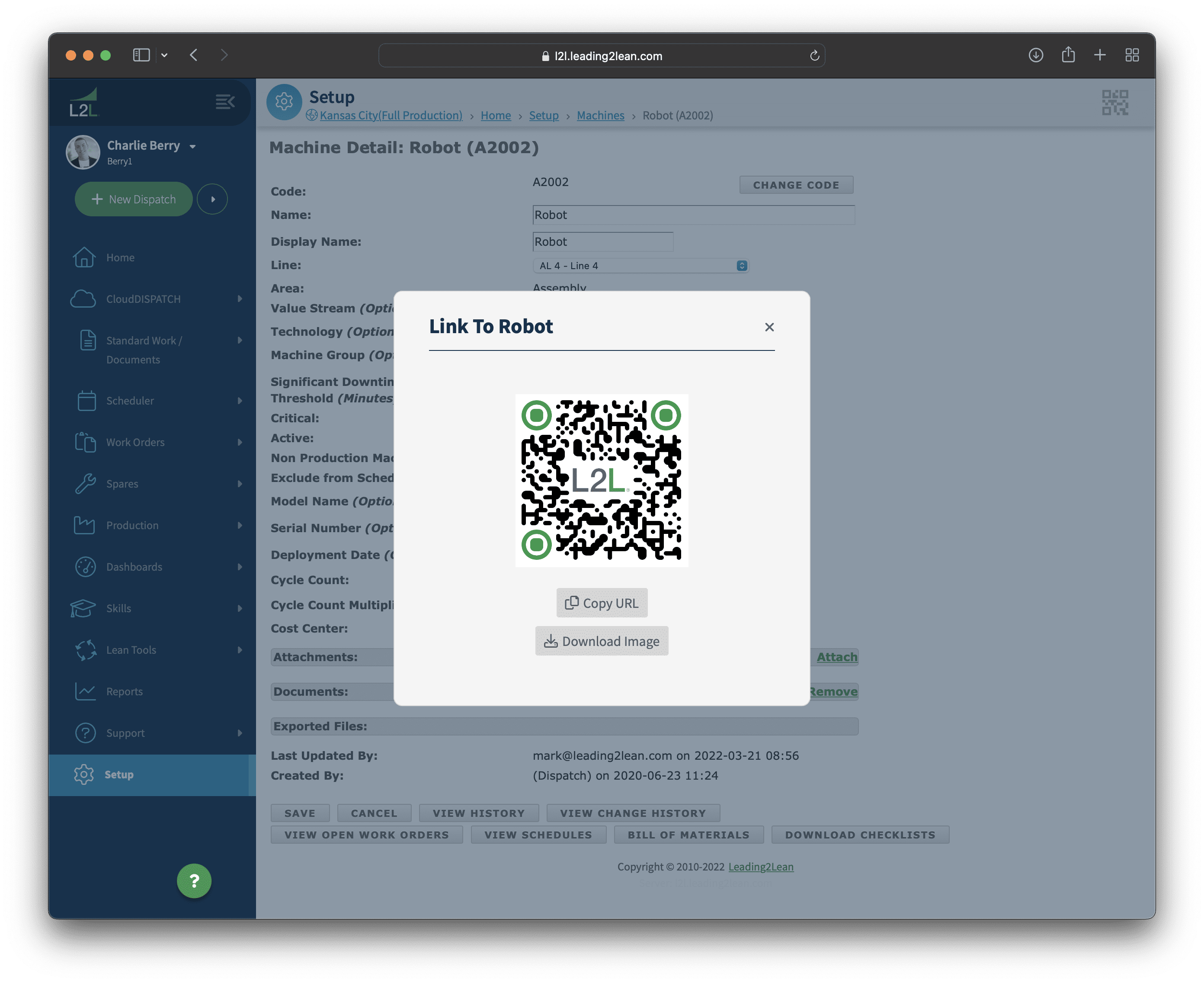
Find what you need—in a snap.
You don’t have the time to click 3 or 4 times to enter information or get a status report. So why not get where you want to go with a single “snap” of your camera? With L2L’s new QR code functionality, you can do just that. Get right to the work order, document, or spare parts information that you need without clicking on links or menus. Now, with L2L’s QR code functionality, you can spend your time reducing disruptions and increasing throughput rather than clicking through screens.
L2L makes QR code creation simple and intuitive, with easy print functionality. If you’re looking to attach QR codes to frequently used machines, parts, or work areas, you can simply click on the QR icon and generate a code for that specific screen. Then, you can print and affix the code to a physical location or simply share it with coworkers in an email or text to show them what you’re working on. QR codes will make your mobile disruption management even faster and allow you to quickly undertake continuous improvement efforts.
Now, using L2L is even easier with:
- One-click QR navigation in all of L2L’s products
- Simple QR code generation and printing functionality
- Pre-populated machine-level details
- Compatibility with multi-site deployments
- Quick visibility to maintenance scheduling
- Richer L2L mobile experience for all employees
If you’re already an L2L customer, look for the create QR Code button in the upper right corner of your screens.
If you’re not yet a customer, reach out to L2L and find out how our QR-enabled suite of disruption reduction solutions can help streamline your manufacturing operations.
Revisions
Original version: 22 September 2022
Written by: L2L
Reviewed by: Daan Assen
Please read our editorial process for more information
Subscribe to Our Blog
We won't spam you, we promise. Only informative stuff about manufacturing, that's all.


