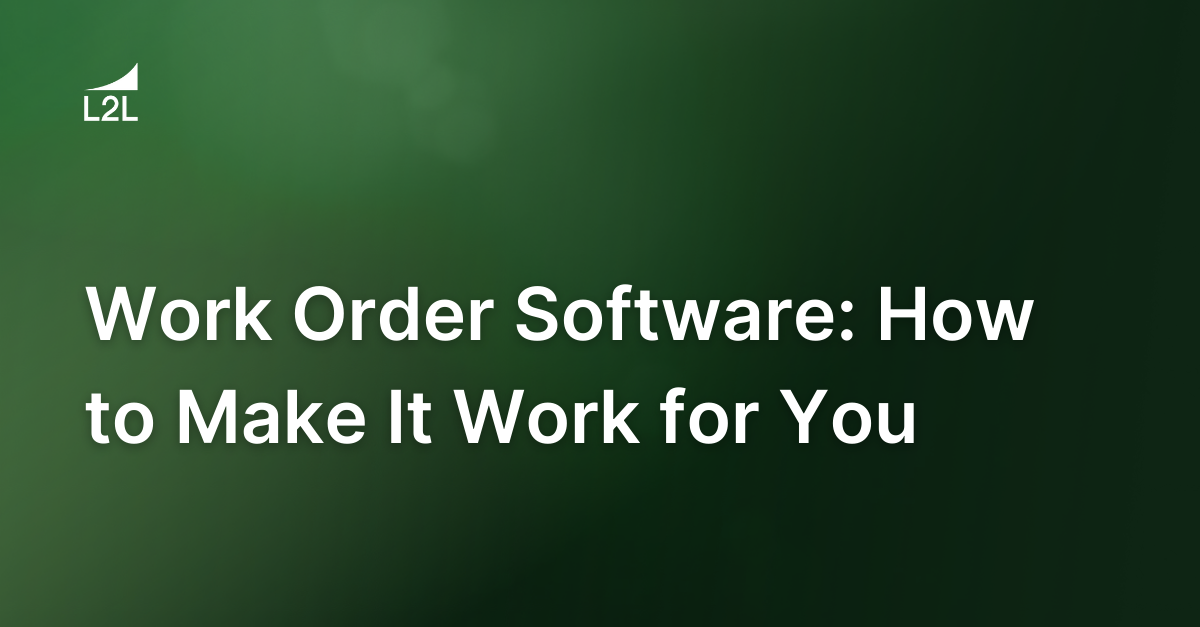
It's interesting to refer to this technology as Work Order Software, when it works really hard. It can make our lives a lot easier, that's for sure. Let's explore some ways different industries utilize the Work Order. And let's make sure the Work Order is working for you and not the other way around.
Work Order Software Defined
The precise textbook definition of a Work Order may vary depending on your business. How Work Order Software functions are utilized across industries will vary in its application as well. Generally speaking, however, the intention of Work Order Software is pretty universal. For the purposes of this article, having a mutually shared understanding of what Work Order Software means, and what it doesn't mean, will help ensure we're all on the same page. And since, for the purposes of this article, I'm providing the definition, I appreciate the faith you're showing in me by continuing to read beyond this point. 😊
By its very name, Work + Order + Software implies that:
- A task (work) will be performed
- That the work is requested (ordered) generally in advance
- That some computerized operating system (software) is involved
Pretty straightforward, right? As I touched on earlier, the exact ways different industries use the Work Order as part of their business strategies may manifest themselves in various ways. By extension, how they apply their Work Order Software will vary as well. However, the three basic facts above will generally be consistent across the board. Work Order Software will be used as a vehicle, a means of communicating what task is to be performed, by what date, and for whom.
In my humble opinion, the Work Order is one of the most underutilized components of any CMMS, particularly in relation to manufacturing environments.
Preparing and execution of Work Order Software ideally requires planning in advance. This means that the task or tasks to be performed are generally not reactive. Work Orders can and often are used in response to an unwelcome or abnormal condition or event, as these situations are impossible to avoid. As a good rule of thumb, a Work Order is not an ideal tool when in fire fighting mode. If you've always thought Work Orders are only the domain of Maintenance Organizations, this may come as a pleasant surprise. Especially in the reality of today's business environments, Work Orders can and should play a broader role than ever before.
Consider this real world scenario: You have been working from home, either full or part time, as have most of your peers. Although you have greatly limited physical access to your plant, and may even be restricted from entering the building, period, you are still responsible. One of the drawbacks to adulthood that no one ever tells you about.
"It's not your fault, but it's your responsibility."
As an aside, if you've never heard this expression, it is nevertheless true and especially relevant in today's work climate: "It's not your fault", meant to provide reassurance that no personal blame is being assigned to you or anyone else. Oh, yeah, then there's the second part of that expression: "But it's your responsibility." Translation - there's still work to be done and you're still responsible. All together now: "It's not your fault, but it's your responsibility."
It's still your responsibility to ensure that your teams have the resources and tools they need to perform their jobs. When you're in the plant, and when you're not even in the building. Since all of this working from home began, Leading2Lean (L2L), the Lean Execution System (LES), has been more recognized and appreciated than ever for something we've always made possible for our customers. Not only does L2L enable and facilitate working remotely, all of the immediately available data you've grown accustomed to is right here. As a Work Order Software, L2L makes working from home much easier.
Many of our customers have been using L2L either alone, or in conjunction with their CMMS (Computerized Maintenance Management System), for years. Many of those customers have shared how grateful they are now that their physical availability has been limited. They may be working from home, or from their offices inside their plants. But they're still working. They're still getting it done every day. They know what the folks on the floor need. With L2L, you can process a Work Order from home. Or your Leads and Technicians can submit a Work Order that you can approve from home.
In order for Work Order Software to be effective, it must also be efficient. All documentation should be available at the click of a button. Creating Work Orders should be easy and intuitive. The greatest software in the history of the world isn't all that great if no one can figure out how to use it. Or if it's so cumbersome, people would rather spray paint messages in the cafeteria than try and crank out a Work Order.
Work Order Software Beyond Manufacturing
If it sounds like this blog is a little manufacturing heavy, consider this real world scenario in a completely different industry: You work in the healthcare field, which has always been challenging in its own right. Fast forward to 2020. Your job is to place qualified medical personnel on the front lines, wherever their services are needed most. A phone call and a verbal handshake won't get it done. Plans have to be made ahead of time. Challenging, meet your new constant companion, Covid. No, do not shake hands. Not only are you trying to juggle personnel and assignments, a whole lot more fun stuff has now been thrown into the equation. Resources and coordinating are even more of a consideration. You can't be everywhere at the same time. And sometimes, you can't physically be present anywhere. Sounds easy enough. Meet one of your new best friends, Work Order Software.
L2L as Your Work Order Software
Tell the Work Order Software who you need where, what work needs to happen, and when it needs to take place. And if you're using the Work Order Module in L2L, you can designate who can approve or deny the Work Order, send notifications when Work Orders are approved, denied, started, and completed. You can specify the trade or specialty of personnel who are trained or authorized to perform the work. You can require phone numbers so people know who to contact and how to reach them. You can route your Work Orders based on people's roles within your organization, as well as people authorized to make decisions in their absence. You can capture costs within your company as well as any outside costs that are incurred.
L2L's Work Order Software maintains a complete history of who interacted with each and every Work Order, in any way, and at any point in the life of that Work Order. You have complete reporting capabilities, even to the point of trending completion history as well as all associated costs. You can schedule resources, enabling them to plan in advance, so they might also have a preview of what needs to be done, how, where, and when.
This is how your Work Order Software works for you! If your Work Order Software can't deliver all of this, you're not using L2L. Give us a try! You'll be glad you did.
Revisions
Original version: 18 July 2024
Written by: Evelyn DuJack
Reviewed by: Daan Assen
Please read our editorial process for more information
Related Posts
Subscribe to Our Blog
We won't spam you, we promise. Only informative stuff about manufacturing, that's all.

